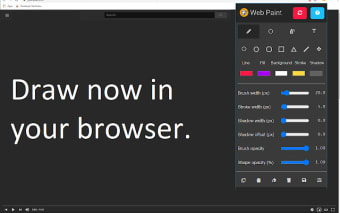Draw on the Web With Web Paint for Google Chrome!
Draw on the web!
Want to draw something on your favorite website? You can now do this with Web Paint for Google Chrome!
Download and install this simple Chrome extension.
Once you have downloaded it, all you need to do is visit the website you want to draw on.
After that, simply click on the "Add to painting" icon.
You will then be given the following options:
You can either click on the color of the paint brush/pencil.
You can use the text bubble feature to highlight parts of the page.
You can use the text tool to add in text.
You can choose from shapes such as rectangles, triangles and circles/squares.
Once you have finished drawing, you can save the page to your computer.